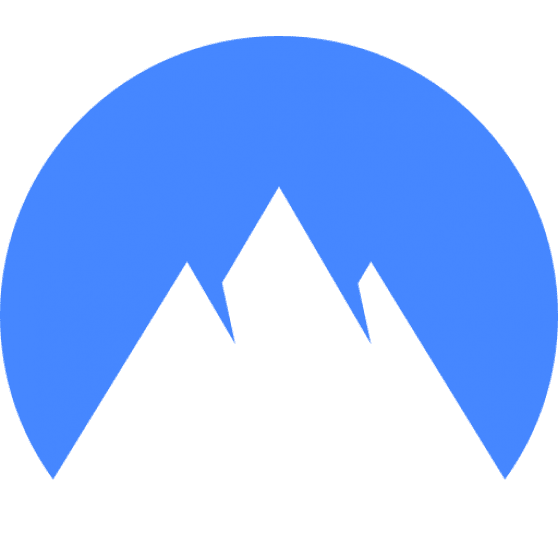A VPN, or Virtual Private Network, is a private network that encrypts and tunnels Internet traffic through a public server. But what about sharing that protection with others? Is it okay to share your VPN with friends or family? In this blog post, we’ll explore the pros and cons of sharing your VPN and help you decide if it’s the right choice for you.

Special VPN Deal
Get VPN protection from NordVPN, one of the most reliable VPN companies in the world, for just $3.99/month!

Is it acceptable to share your VPN with family and friends?
While it’s certainly tempting to let your family and friends borrow your VPN subscription, there are a few potential risks to consider.
First, most VPNs limit the number of devices that can be connected at any given time. If you have multiple people using the same account, you may find yourself constantly having to reconnect.
Additionally, sharing your account could put your data at risk. If someone you share a VPN with is not as security-conscious as you are, they could accidentally expose your data or browsing habits to others.
Moreover, make sure the people using your account do not have access to your billing information. If they do, they could rack up a hefty bill in your name.
Finally, sharing your account could violate the terms of service for some VPN providers. It’s always best to check with your provider before sharing your account information.


Special offer for our readers – 3 Months Free!
Get the best rated VPN service in the world with a special offer just for the readers of PrivacyTutor!
What are the advantages of sharing your VPN account?
On the one hand, if you share a VPN with others, it could help you save money. If you have a family or group of friends who are all interested in using a VPN, buying a subscription for each person can get expensive. Since most VPN companies enable a user to connect with multiple devices, sharing an account could be a way to reduce costs.
Finally, if your VPN company doesn’t store logs and your browsing data, sharing your account could be a way to help keep others safe. If you trust the people you’re sharing with, they’ll have access to the same level of protection and privacy that you do.

Risks if you share a VPN account
When you connect to a VPN, you’re effectively borrowing the IP address of the VPN server and routing your Internet traffic through that server. This offers several benefits, including greater privacy and security.
However, there are also some risks to consider before using a stranger’s VPN. Perhaps the most obvious risk is that it may be illegal in your country to use someone else’s IP address. This could lead to trouble with the law if you’re caught.

Special VPN Deal
Get VPN protection from NordVPN, one of the most reliable VPN companies in the world, for just $3.99/month!
Additionally, the owner of the account could be logging your activity or selling your data, meaning your privacy would not be as well protected as you might think.
Finally, if the VPN connection becomes overloaded or blocked, you could find yourself without internet access. So while there are some advantages to using a stranger’s VPN account, be sure to weigh the risks before deciding.

Can a VPN be used on multiple devices?
As I’ve mentioned above, most VPNs allow users to connect multiple devices to their accounts and in most cases, this is designed with a single user in mind. On average, a user has three devices: a phone, a laptop, and a tablet. In some cases, they may have more. The average allowance for VPN connections per one account is usually five.
This is often plenty for most people, but if you have a large family or group of friends who all want to use your VPN subscription, you may find yourself constantly reconnecting devices.

Special offer for our readers – 3 Months Free!
Get the best rated VPN service in the world with a special offer just for the readers of PrivacyTutor!
How to share your VPN service
When you want to share your VPN service with a friend, family member, or colleague, it’s easy to do. You can either share your login information or set up a shared account.
To share your login information, you’ll need to give your friend your username and password. Then, your friend can log in and start using the VPN service just like you do.
If you want to set up a shared account, you’ll need to create a new account and add your friend as a user. This will give your friend access to the VPN service without having to know your login information.

How many devices can you connect through a single VPN account?
VPNs typically allow for up to five simultaneous connections. However, some providers may offer more flexibility, and it is possible to purchase multiple accounts and connect them to create a larger virtual private network.
Based on my testing, the companies that limit the number of devices for each account, perform better than the companies that do not limit the number of devices.
I think this is because, by capping the number of devices that can connect, they can provide a better experience for each user.
However, it all depends on your priorities. If you are willing to sacrifice the quality of the service for saving money, then a VPN that allows numerous devices to connect simultaneously might be a better option for you.
Which VPNs offer the most simultaneous connections?
There are many VPNs on the market, and it can be difficult to choose the right one. In this section, I’ll share some of the best VPNs for simultaneous connections.

Special VPN Deal
Get VPN protection from NordVPN, one of the most reliable VPN companies in the world, for just $3.99/month!
NordVPN: NordVPN allows up to six devices to connect simultaneously with a single account.

ExpressVPN: ExpressVPN allows up to three devices to connect simultaneously with a single account.

CyberGhost: CyberGhost allows up to seven devices to connect simultaneously with a single account.
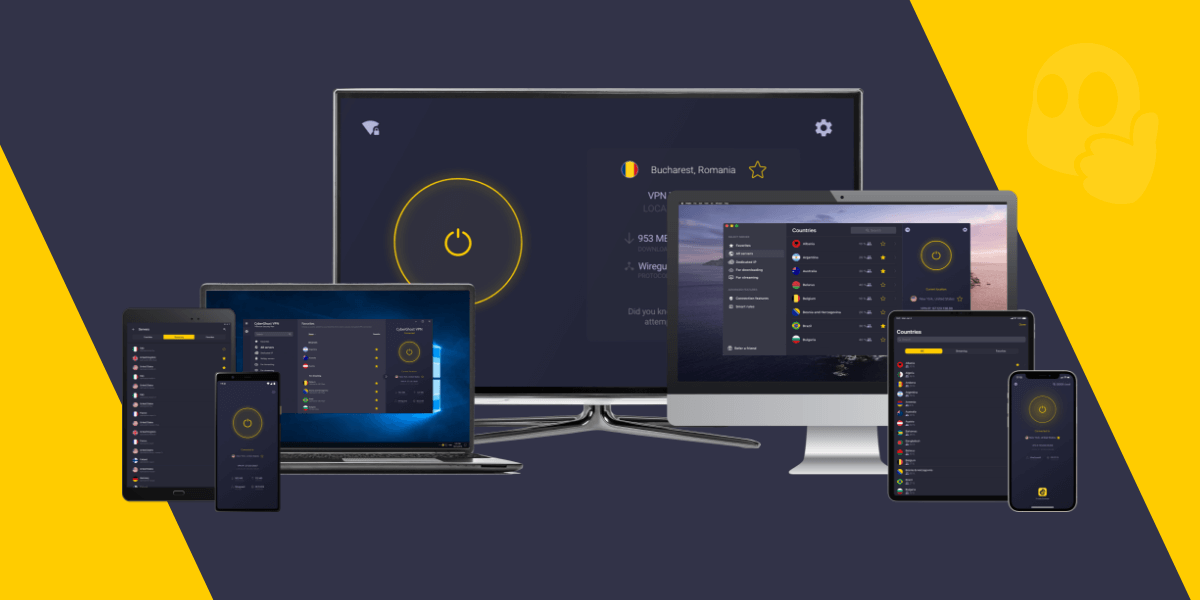
PrivateVPN: PrivateVPN allows up to six devices to connect simultaneously with a single account.
SurfShark: SurfShark allows up to an unlimited number of devices to connect simultaneously with a single account.
As you can see, there are many options available when it comes to selecting a VPN with simultaneous connections. Consider your needs and pick the best option for you.

How do I set up a VPN on multiple devices?
If you have multiple devices, you’ll need to set up the VPN on each one. This can be done by following the instructions in the provider’s app or website.
In most cases, you’ll need to download and install the VPN client on each device. Once the software is installed, you’ll usually just have to log in with your account details to connect.
However, some providers may require you to set up a separate profile for each device. This typically isn’t difficult, but it is something to keep in mind.

Special VPN Deal
Get VPN protection from NordVPN, one of the most reliable VPN companies in the world, for just $3.99/month!
Computes
If you want to install a VPN on a computer, you’ll have to use a desktop app. These are typically available for Windows, macOS, and Linux.
To install the app, just download it from the provider’s website and follow the instructions. Once it’s installed, open the app and log in with your account details.
You should then be able to connect to any of the provider’s servers.
Mobile devices
If you want to use a VPN on a mobile device, you’ll need to install the provider’s app from the App Store or Google Play.
Once the app is installed, open it and log in with your account details. You should then be able to connect to any of the provider’s servers.
Router
If you want to use a VPN on all the devices in your home, you can do so by installing it on your router. This is a little more complicated than installing a VPN on a single device, but it has the advantage of being able to protect all the devices in your home with just one installation.
To achieve this, you’ll need to flash your router with the provider’s firmware. This is a relatively simple process, but it is something that should only be attempted by experienced users.
Once the router is set up, all the devices in your home will be protected by the VPN.
TVs and gaming consoles
If you want to use a VPN on a TV or gaming console, you’ll need to set it up manually. This is because in most cases, there are no dedicated apps for these devices. To accomplish this, you’ll have to configure the VPN on your router. Once the router is configured, the VPN will be able to protect any devices that are connected to it.

Frequently asked questions about sharing VPNs
Here are some questions that you may have about sharing your VPN connection with others.
Can two people share a VPN account?
In most cases, yes. Most VPNs allow multiple devices to be connected to a single account. However, some providers limit the number of devices that can be used at one time.
If I share my VPN with someone, will they be able to see my browsing history?
No, the person you are sharing your VPN with will not be able to see your browsing history.
Can I share my VPN account with more than one person?
Yes, you can share your VPN connection with multiple people, as there is no way for the VPN provider to track how many people are using the account.
Do I need to worry about someone else’s activity on my VPN account?
If you are sharing your VPN account with someone you don’t trust, then yes, you should be worried about their activity on your account. If they use your account, and they end up getting in trouble for something, the VPN provider could trace it back to you.
Do VPN providers allow users to share their accounts?
Yes, most VPN providers do allow users to share their accounts with others. However, some providers may have terms of service that forbid account sharing. It’s always best to check with your provider before sharing your account information.
Sharing your VPN account could also violate the terms of service for some providers, so it’s always best to check with your provider before sharing your account information.
Is it safe to use someone else’s VPN?
If you trust the person who is sharing their VPN account with you, then using a shared VPN should be fine. However, if you’re using a stranger’s VPN account, then using a free VPN is a much better option.
Is sharing my NordVPN account an option?
Yes, sharing your NordVPN account is an option. You can share your account with up to six people.
Can you share a VPN connection?
Yes, you can share a VPN connection with other devices on your network. To complete this, you will need to set up a VPN server on your device and then configure the other devices to connect to it.
Final Thoughts
Though VPN account sharing is generally allowed and safe, it’s always best to check with your provider before doing so. Additionally, be aware of the potential risks involved in using someone else’s VPN account. By following these simple tips, you can make sure that you’re getting the most out of your VPN service.

Special offer for our readers – 3 Months Free!
Get the best rated VPN service in the world with a special offer just for the readers of PrivacyTutor!