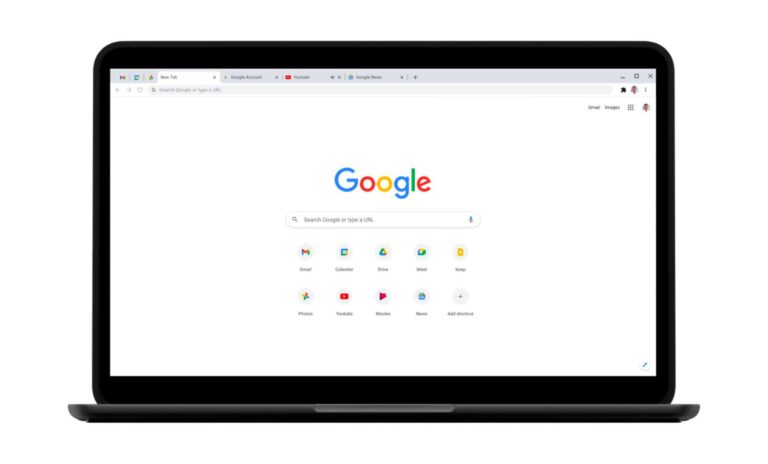A VPN extension for Chrome is a great way to keep your data safe and secure when you’re browsing the internet. They work by creating a secure connection between your computer and the VPN server, which helps protect your data from being intercepted by third-party observers. In this blog post, we’ll discuss what Chrome VPN extensions are, why you might want one, how they work, and some of the best options available. We’ll also take a look at the pros and cons of using a Chrome VPN extension so that you can decide if it’s right for you.

NordVPN Special Deal
Get VPN protection from NordVPN, one of the most reliable VPN companies in the world, for just $3.99/month!
✅ Possibly, the best Double VPN implementation.
✅ Over 5000 servers in 60 countries.
✅ VPN split tunneling support.
What Is A Chrome VPN Extension?
A chrome VPN extension is a piece of software that you can install on your web browser, which will encrypt your traffic and route it through a VPN server. This can be a great way to improve your privacy and security when browsing the web, and can also help you to access websites that may be blocked in your country.
They are usually offered by VPN companies as an addon to their main service, and chrome VPN extensions will also offer other features such as ad-blocking and malware protection.
Why Would I Want A Chrome VPN Extension
There are several reasons why you might want to consider using a Chrome VPN extension in addition to your main VPN app.
First, the extension can provide an extra layer of security by double encrypting your web traffic, for extensions that allow it. For example, with Surfshark, I can be connected to a USA-based server with the main application, and with the Chrome extension, I can be connected in Sweden, so my traffic will go through two VPN servers instead of one.
Second, an extension may be used when a VPN app cannot be installed on the computer. If you don’t have enough privileges, you may not be able to install a VPN app on your work computer. In this case, a Chrome extension could be the next best thing.
Third, an extension can provide more features than a typical VPN app. For example, some extensions can block ads or trackers, while others may include a password manager.
Overall, there are many benefits to using a Chrome VPN extension, and it’s worth considering if you’re investigating how to improve your online security and privacy.

ExpressVPN Special Offer: 3 Free Months for our readers!
Get the best-rated VPN service in the world with a special offer just for the readers of PrivacyTutor!
How does a VPN extension work?
A VPN, or virtual private network, is a type of technology that allows users to create a secure connection to another network over the internet. A VPN Chrome extension works by encrypting the user’s traffic and routing it through a server in another location. This makes it difficult for anyone monitoring the user’s traffic to see what they are doing online. In addition, a VPN can also mask the user’s IP address, making it appear as if they are located in another country. As a result, VPNs are often used by people who want to improve their privacy and security online.
A VPN extension is a small software program that can be installed on your web browser. It allows you to route your traffic through a different server, which can help to improve your privacy and security online.
A standalone VPN app is a more comprehensive solution, as it not only routes your traffic but also provides other features such as encrypting your data and automatically connecting to a server when you start your computer. However, both solutions can help to improve your online privacy and security.
Why would you want to use a VPN extension?
Here are some advantages of using a VPN extension for Chrome:
Take advantage of a VPN service without installing an app on the computer
While it is certainly true that many VPN services require the installation of an app on your computer, there are several ways to take advantage of a VPN service without going through this process. One option is to install a VPN extension in Chrome. By doing this, you will be able to browse the web with the peace of mind that your activities are being securely encrypted. This is a great way to enjoy the benefits of a VPN service without having to install any additional software on your computer.
Improve your online security
Anyone serious about maintaining their online privacy should consider using a VPN extension with Chrome. By encrypting your traffic and routing it through a VPN server, a VPN extension will help to improve your online security.
Access websites that may be blocked in your country
In addition, a VPN extension can also help to bypass government censorship and access blocked websites. For these reasons, a VPN extension is an essential tool for anyone who wants to maintain their online privacy.
Access additional features such as ad-blocking and malware protection
While the basic functionality of most browser extensions is relatively straightforward, some offer additional features that can be extremely useful. For example, many ad-blockers will not only prevent annoying pop-ups from appearing, but also protect you from potentially malicious ads that could contain malware. Similarly, some extensions can help to protect your privacy by blocking trackers and preventing sites from collecting your data. With so many useful features on offer, it’s no wonder that browser extensions have become so popular recently.

The Best VPN Deal You Can Find Anywhere!
Get a VPN that lets you use an unlimited number of devices, offers amazing security features and has an unbeatable offer!
82% off + 2 Months Free
- Unlimited Devices
- Ad & malware blocker
- Cookie pop-up blocker
- Two-Factor Authentication
- 24/7 support
- $2.49/Month!
Which features do I need in a chrome VPN extension?
If you’re looking for a VPN Chrome extension, there are a few things you should keep in mind. Firstly, make sure that the extension is from a reputable source. There are many free VPN extensions available, but some of them may not be entirely reliable.
Secondly, check to see if the VPN service offering the extension offers a money-back guarantee. This will give you peace of mind in case you’re not entirely satisfied with the service.
Finally, consider the speed and security of the extension. A good VPN chrome extension should offer fast speeds and robust security features. With these factors in mind, you’re sure to find the perfect Chrome VPN extension for your needs.
What are the best VPN Chrome extensions?
Any good VPN service will offer an extension for the Chrome browser. This is because Chrome is one of the most popular browsers in the world, and using a VPN extension ensures that your web traffic is encrypted, and your identity is protected.
There are many excellent VPN services to choose from, but some of the best include ExpressVPN, NordVPN, and Surfshark. All of these services offer high-speed connections, strong security features, and a wide range of server locations. In addition, they are all easy to use, making them ideal for anyone who wants to protect their online privacy.

NordVPN Special Deal
Get VPN protection from NordVPN, one of the most reliable VPN companies in the world, for just $3.99/month!
Is using a Chrome VPN extension safe?
Yes, using a Chrome VPN extension is safe. However, it’s important to remember that not all VPN services are created equal. While a good VPN service will offer strong security and privacy protection, some fall short in this area.
For this reason, it’s important to do your research before choosing a VPN service. Make sure to read reviews and check out the security features of each service before making your decision. By taking these precautions, you can be sure that you’re using a safe and reliable VPN service.
What are the downsides of using a Chrome VPN extension?
There are a few downsides to using a Chrome VPN extension. Firstly, they can slow down your internet connection. This is because all of your web traffic is routed through the VPN server, which can sometimes be slower than your regular connection.
Another downside is that not all VPN services offer the same features. Some may only offer basic security and privacy protection, while others may offer a more comprehensive package. It’s important to compare the features of each service before choosing one.
Finally, some VPN services can be unreliable. This is usually due to poor security practices or a lack of server locations. If you’re looking for a reliable VPN service, make sure to do your research before choosing one.
Despite these downsides, using a Chrome VPN extension is still a good way to protect your privacy and security online. Just be sure to choose a reputable service with strong security features.
What Are The Best Chrome VPN Extensions?
While there are many VPN providers out there, not all of them offer extensions for the Chrome browser. However, there are a few that do, and they can be quite useful if you frequently find yourself using public Wi-Fi or other unsecured networks. Some of the more popular VPN extensions for Chrome include TunnelBear, Hola, and ZenMate.
Each has its strengths and weaknesses, so it’s worth taking some time to research them before settling on one. In general, though, these VPN extensions can provide an extra layer of security when browsing the web, and they’re worth considering if you’re looking for a little extra peace of mind.
Should I use a VPN extension that offers free VPN in Chrome?
There are a few VPN providers that offer free VPN extensions for the Chrome browser. However, it’s important to remember that these services are usually quite limited in terms of features and server locations. In addition, they may not be as reliable as paid VPN services.
For this reason, it’s generally not worth using a free VPN service. If you’re looking for a reliable and comprehensive VPN service, it’s better to choose one of the paid options. However, if you just need a basic level of protection, a free VPN extension may be sufficient.
If you do decide to use a free VPN service, make sure to do your research first and not fall for any scams. There are a lot of fake VPNs out there, and you don’t want to end up accidentally downloading one. Only use reputable free VPN services, such as SurfShark or NordVPN.

Special VPN Deal
Get VPN protection from NordVPN, one of the most reliable VPN companies in the world, for just $3.99/month!
Can I install a VPN extension in Chrome for Android?
Unfortunately, at this time it is not possible to install a VPN extension in the Chrome for Android browser. This means that you’ll need to use a dedicated VPN service if you want to protect your privacy when using your Android device.
Why is the VPN extension not working in Chrome?
There are a few reasons why a VPN extension might not work in Chrome. Firstly, it’s possible that the extension is not compatible with your version of the browser. If this is the case, you’ll need to update Chrome or try a different VPN service.
It’s also possible that the VPN extension has been blocked by your administrator. If you’re using a VPN for work or school, your IT department may have blocked access to the service. In this case, you’ll need to talk to your administrator and see if there’s anything you can do.
Finally, the VPN extension may be simply not working properly. If this is the case, you can try troubleshooting the extension or contacting the VPN provider for help.
Despite these potential problems, using a Chrome VPN extension is still a good way to protect your privacy and security online. Just be sure to choose a reputable service with strong security features.
What other browsers can use VPN Chrome extensions?
In addition to the Chrome browser, many VPN providers also offer extensions for other popular browsers, such as Firefox, Safari, and Edge. These extensions usually work similarly to the ones for Chrome, providing an extra layer of security when browsing the web.
In particular, Brave and Edge can install extensions directly from the Chrome Web Store. Safari users will need to download the extension from the VPN provider’s website and then install it manually.
If you use Firefox, you will need to either install the extension from the VPN provider’s website or use a dedicated Firefox add-on such as Proxy Switcher.
Do I need a Chrome VPN extension if I already have a VPN service?
If you’re using a paid VPN service, you may not need to install a separate Chrome extension, since all your apps will be protected by the VPN.
You might also want to use a Chrome VPN extension even if you’re already using a VPN service if you want to be able to switch between different locations easily.
Moreover, when you do not need to secure all of your apps but still want to browse securely, using a Chrome extension might be useful and fast.
Conclusion
A Chrome VPN extension is a great way to add an extra layer of security to your browsing. Although they may not be as comprehensive as full-fledged VPN services, Chrome VPN extensions are still a good way to protect your privacy online. They’re easy to use and can be installed on most browsers.
I hope this article helped clear up some confusion around Chrome VPN extensions. For any clarifications, feel free to reach out to me. Thanks for reading!