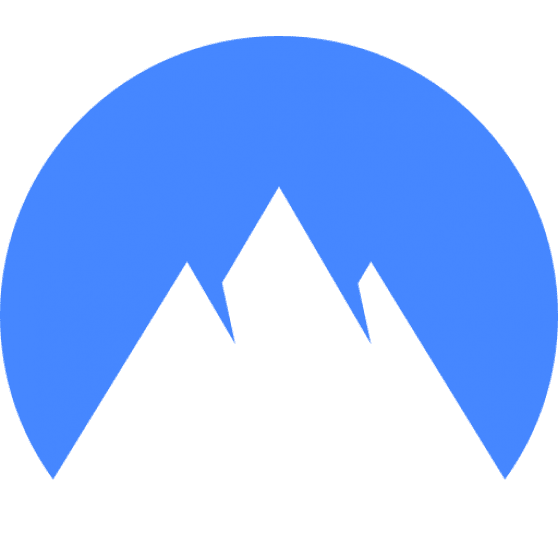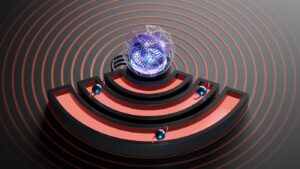Cyberattacks have become an increasingly worrying issue in our digital age, posing a serious threat to your cybersecurity. As technology advances, so do the methods used by cybercriminals to gain access to personal information and cause disruption.
Therefore, It’s crucially important for all of us, to understand and prevent cyberattacks to protect our data and the data of those we interact with.
In this article, I will provide essential information on the types of cyberattacks, tips for keeping your digital life secure, and show you how to spot and ways to respond if you find yourself being attacked.
Now let’s take a look at different types of threats that lurk online, so we can better understand how cyberattacks occur.

Award-winning antivirus protection. Save up to 66% your first year!
With Norton, you get real-time protection against ransomware, viruses, spyware, malware and other online threats.
What is a cyber attack?
Simply put, a cyberattack is an act of malicious intent or criminal activity that targets computer systems, networks, programs, and/or personal data. It can include anything from hacking and malware to identity theft and phishing scams.
Cybercriminals use these methods to gain access to valuable information or disrupt operations.
Types of Cyberattacks
With this in mind, it’s important to understand the different types of cyber-attacks and how best to protect yourself against them.
Malware
Malware is malicious software that can be used to damage computers, networks, or data – examples include viruses, worms, and ransomware.
This type of attack often relies on unsuspecting users clicking on malicious links or downloading files which contain code intended to harm.
The best way to protect against this is by using effective antivirus software, as well as being wary of any suspicious emails or downloads.
Phishing Attacks
Phishing attacks involve cybercriminals sending out emails that appear to come from a trusted source (such as your bank) to gain access to personal information or steal money.
It’s important not to click on any links in suspicious emails, and always make sure the email address they are coming from matches up with the official one you’d expect it from – never give out passwords over email!
Denial of Service – DoS Attacks
DoS attacks are designed to make a network or website unavailable by flooding it with requests until it breaks down.
To carry out these types of attacks, cybercriminals usually rely on bots that are programmed specifically for this purpose and can be difficult to detect due to their speed and scale.
To prevent this, use firewalls and other security measures like IP restrictions which limit access only from certain devices/locations.
Man-in-the-Middle (MITM) Attacks
Man-in-the-Middle attacks involve an attacker intercepting data sent between two parties when one believes they are communicating solely with the other party – for example, if someone sends an email but doesn’t realize an attacker was able to read it before passing it onto the intended recipient.
To protect against these types of attacks, use encrypted connections such as HTTPS where possible and never send sensitive information over unsecured networks.
As I’ve mentioned in a previous article, using a VPN is also a great way to ensure your internet traffic is secure and private.

Special VPN Deal
Get VPN protection from NordVPN, one of the most reliable VPN companies in the world, for just $3.99/month!
How Cyber Attacks are Carried Out
As I’ve mentioned above, cyber attackers use various techniques to breach security systems and gain access to sensitive data or disrupt operations.
These range from exploiting vulnerabilities in insecure systems or applications, using malware-infected internet links and downloads, social engineering tactics like phishing emails or phone calls, or even physical theft of laptops containing confidential information.
Consequences of Cyber Attacks
Cyber attacks can have devastating consequences for both individuals and companies.
While the effects on an individual’s privacy, reputation, and financial security can be severe, businesses may face losses in terms of customer trust, revenue, and intellectual property.
In addition to these direct impacts, cyber attacks can also lead to reputational damage, which furthers the negative impact of a breach.
Consequences for individuals
Cyberattacks on individuals often result in identity theft or fraud as attackers gain access to personal information such as credit card numbers or bank account details.
This data can then be used to make fraudulent purchases or transfer money without the victim’s knowledge or consent.
Such incidents not only cause financial harm, but also compromise victims’ privacy by giving malicious actors access to sensitive data like emails and social media accounts.
Furthermore, they may even lead to victims being subjected to online harassment if their contact information is made public by hackers.

Special Offer: $99/First Year To Protect Your Entire Family
Protection from viruses, hackers, and identity thieves. A VPN to help keep your internet browsing private, plus parental control.
Consequences for companies
Companies are particularly vulnerable when it comes to cyberattacks because they rely heavily on digital systems for their operations and store large amounts of confidential data about customers or employees that could be compromised if breached successfully.
A successful attack could mean significant losses due to stolen funds from corporate accounts or intellectual property such as trade secrets or valuable customer databases.
Additionally, a major cyberattack on a company’s systems could lead to the disruption of services or operations and reputational damage for the organization.
Essential tips for securing your digital life
Now that we have explored what cyberattacks are and their potential consequences, let’s look at some essential tips for safeguarding your digital life against them.
Use a Password Manager to Create and Store Strong Passwords
Using a password manager can help you create and store strong passwords that are difficult for hackers to guess.
It can also help protect against online threats by generating unique passwords for each account you have, as well as helping you avoid reusing passwords on different accounts – which makes it easier for attackers to gain access in the event of a data breach on one site.
I use it for my work and family 1Password, and I wholeheartedly recommend it.

Safeguard All of Your Accounts – Manage Passwords Easily with 1Password
As an online user, I’m a huge fan of 1Password! With its cutting-edge security features, it’s the perfect solution for managing my passwords and protecting my data. Storing credit cards is also secure and simple – 1Password gives me the reassurance of knowing that I can browse without worry. I highly recommend it for anyone looking for online peace of mind.
Use two-factor authentication where possible
Two-factor authentication (2FA) adds an extra level of security by requiring users to enter an additional piece of information before being allowed access to their accounts.
This can be done through an SMS code, biometric authentication such as fingerprint scanning, or even a physical token like a USB drive or key fob, or a one-time password (OTP). The 1Password app, I mentioned above, can handle OTP codes easily.
Avoid clicking on suspicious links and attachments
It’s important not to click on links or open attachments from untrusted sources, as this could potentially open your device up to malware infections.
Be wary of unsolicited emails which contain links or PDF attachments – especially if they are requesting sensitive personal information such as bank details – and always check with the sender via another method (such as a phone) if in doubt about the validity of an email.

NextDNS
NextDNS protects you from all kinds of security threats, blocks ads and trackers on websites and in apps and provides a safe and supervised Internet for kids — on all devices and on all networks.
Also, lately, there has been a rise in attacks that use legit websites, for example, Google Forms or even PayPal, that send fraudulent emails to unsuspecting users. Make sure, that even if the email or the message comes from a reputable source, analyze any emails that come unexpected, or they want to put pressure on you to perform a certain action.
If in doubt, it’s best to not take an action that you might regret later.
Use a VPN for online privacy and security
A Virtual Private Network (VPN) is a private network that provides secure access to the internet. This can help protect your data when using public Wi-Fi hotspots, while also making it more difficult for hackers or malicious actors who may be monitoring your online activity.
A VPN will also encrypt your data as it is being transmitted, making it difficult for any third parties to intercept or steal.
Many VPNs also offer additional features such as kill switches which will automatically cut off your internet connection if the VPN fails, and split tunneling which allows you to route specific apps through a different network than the rest of your traffic.
It’s also very common lately for VPN applications to give you the ability to scan your network traffic for malware and other threats.

Special VPN Deal
Get VPN protection from NordVPN, one of the most reliable VPN companies in the world, for just $3.99/month!
Finally, a good VPN will also provide you with enhanced anonymity online as it masks your IP address, making it more difficult for websites to track and target you with unwanted ads or other malicious activities.
For example, I’m currently using PIA (Private Internet Access) and I’m pleased with their service. They offer speedy servers, and their strict no-log policy is something I appreciate.
Regularly backup important data to secure online storage
Backing up important data such as documents, photos, and music files will help ensure that they are not lost in the event of a malware infection or system failure due to a cyberattack.
The best way to do this is by using secure online storage solutions such as cloud services from providers that respect your privacy, and they are reliable.
I, personally, use pCloud, a secure online storage service provided by a Swiss company because they offer me more privacy and control over the access to my files than Google Drive or iCloud Drive do.

pCloud – Secure Cloud Storage
I started using pCloud six years ago, and it’s a great and secure replacement for Google Drive or iCloud. Not to mention that it’s cross-platform – it works on iOS, Android, Windows, Mac, Linux, etc.
It’s also very affordable – their prices start at just $3.99/month for a 500 GB drive!
Services such as pCloud make it easy to back up files, manage them from multiple devices, and access them from anywhere in the world.
For example, when I’m backing up my photos, I can easily create a folder in pCloud with the photos I want to keep and then just drag and drop them into the folder.
The service automatically backs up my data, so I don’t have to worry about it ever again!
Use antivirus software and firewalls
Antivirus software helps protect devices against malicious files by scanning them for viruses and blocking any detected threats before they can cause any damage.
If you use a Mac, you don’t have to worry about viruses all the time, since most of them are targeted at Windows systems.
But, even so, it is still a good idea to have some antivirus protection on your Mac. Even if you are not affected by a virus, you can still send the infected files to other people, and this can be dangerous.

Award-winning antivirus protection. Save up to 66% your first year!
With Norton, you get real-time protection against ransomware, viruses, spyware, malware and other online threats.
For example, Avast or Norton is a great antivirus solution that can keep your system safe and secure.

In addition to antivirus, you should also have a firewall installed on your system. Firewalls act as a barrier between your computer and the internet, blocking any malicious connections or threats that might try to get through.
This can help protect your system from malware, ransomware, phishing attacks, and more.
Be mindful of public Wi-Fi and limit personal information shared online
As a general rule, if you are accessing the internet outside your home network, whether from a coffee shop, Airbnb, hotel, or the airport, please consider using a VPN all the time.
They can intercept your data, steal your passwords, and even install malicious software on your device.

Special offer: 3 Free Months for your readers!
Get the best-rated VPN service in the world with a special offer just for the readers of PrivacyTutor!
Also, be mindful of the information you share online and with whom. Don’t post private or sensitive information publicly, and be careful with whom you share it.
For example, when sharing photos on social media websites like Facebook or Twitter, make sure that you set your device to remove the location information contained in those images and also restrict the people who can view them.
Keep Software and Operating Systems Up-to-date
Lastly, one of the most important security measures you can take is to make sure that your software and operating systems are always up-to-date.
This helps to ensure that you have the latest security features, fixes, and patches installed on your device to protect against potential vulnerabilities.
Additionally, it’s also important to regularly check for any other security updates from manufacturers or developers of the applications or programs you use.
Now that we’ve gone over some basic tips for protecting our digital lives, let’s look at how we can spot cyber attacks before too much damage is done.
How to spot cyber attacks
Knowing the warning signs of a potential cyber attack is the first step in protecting yourself online. Here’s what to watch out for:
Warning signs of a cyber attack
One tell-tale sign that your system may have been compromised is when it suddenly begins to run slow or show strange pop-ups.
It could mean malicious activity has taken place, so be on the lookout and act immediately if you notice anything amiss.
For example, I installed a Chrome extension at one point to aid me with managing custom CSS files for some websites I was visiting.
After a while, I started getting redirected from the websites I wanted to visit some random sites.
I immediately disabled all my extensions, and I started testing each extension individually to figure out which one was causing the issue.

The Best VPN Deal You Can Find Anywhere!
Get a VPN that lets you use an unlimited number of devices, offers amazing security features and has an unbeatable offer!
82% off + 2 Months Free
- Unlimited Devices
- Ad & malware blocker
- Cookie pop-up blocker
- Two-Factor Authentication
- 24/7 support
- $2.49/Month!
How to detect a phishing attack
Phishing attacks are a common form of cyber attack and can come in the form of an email message appearing to be from an organization requiring sensitive information (such as bank details or passwords).
Delete any such emails immediately – this type of fraudulent activity is often used for identity theft or financial fraud.
An example of this would be someone posing as your bank asking for personal information – do not click any links contained within these emails, just delete them straight away!
Tips for identifying malware
Malware can take many forms, such as viruses, worms, spyware, etc.
Be on the lookout for symptoms like sudden system crashes, data loss, and programs failing unexpectedly – all indicators that there might be malicious software present.
You should also exercise caution if your computer starts behaving strangely while browsing certain websites or using certain applications – malware installation may have taken place.
Shut down the computer and seek the help of a professional if you suspect an infection.
Recommended VPNs



Red flags for ransomware attacks
Ransomware is a form of cyber attack. Criminals take control of your data and lock it away until they receive payment.
There are some signs that this kind of activity has occurred:
- Encryption warnings
- Lack of access to shared drives
- Inaccessible applications
- Files with unusual extensions attached, etc.
If any of these signs appear, then act right away! Disconnect your device from the internet, turn it off, and contact a professional to help you.
Now that you know how to spot some common cyber threats, let’s move on to discussing how best to respond in the event one should occur…
Responding to a Cyber Attack
If you suspect that your system has been hacked, the most important thing is to take immediate action. Here are some steps you can take:
Steps to take if you suspect a cyber attack
The first step is to try and determine which type of attack has taken place. Is it malware, ransomware, or something else?
Once you have identified the type of attack, the next step is to shut down any potentially vulnerable systems to contain the damage. If possible, disconnect from networks and disable any remote access settings you may have enabled.
You should also update all passwords as soon as possible and ensure they are secure.
How To Report a Cyber Attack
If you suspect that your system has been hacked, then it’s important to report it right away so that appropriate measures can be put in place as soon as possible.
Depending on where you live, there might be different laws or regulations governing what needs to be done – always check with your local authorities in case special requirements apply in your case.
Also, contact any companies whose data may have been compromised by the cyber attack – for instance, if payment information was involved, then notify the relevant party immediately!
For example, while I was writing this article I received a phishing email that was sent through PayPal, trying to access my private login information.
I recognized the email as a scam and immediately reported it to PayPal.
Best practices for containing the damage
When responding to a cyber attack it’s important to act quickly to contain the damage and minimize its impact on yourself.
Run antivirus scans on each device that may have been affected; keep backups of all your important data; install security updates (or patch management software); be aware of phishing scams; etc.
All these measures can help reduce the chances of similar attacks happening again in the future and will also help protect you from other potential threats too!
Importance of Seeking Professional Help
While taking these steps can help contain the damage caused by a cyber attack, it’s also advisable to seek professional help from experienced individuals who specialize in this area – this could be an IT security specialist or an online attorney for legal assistance.
These professionals will be able to provide advice on best practices for ensuring greater protection moving forward, as well as helping with any legal issues surrounding a particular incident (if applicable).
Conclusion
Cyber attacks can be devastating – they can cause huge financial losses and put your sensitive information at risk.
It’s important to understand the common signs of a cyber attack, know how to respond, and seek professional help if needed.
Always use a VPN and a password manager, and remember to keep your systems and data protected at all times!
By taking the appropriate steps, you can minimize the damage caused by an attack and hopefully avoid similar incidents in the future.
Keep your devices secure and be aware of potential threats at all times!