If you’re a NordVPN user, you may have noticed that your connection often drops. This can be extremely frustrating, especially if you’re in the middle of streaming a movie or trying to do some work. In this blog post, we will discuss some ways to resolve the issue and keep your connection stable!
NordVPN keeps disconnecting—here’s why
First, the NordVPN servers might be overloaded and cannot handle the traffic. This is likely to happen during peak times, such as weekends or holidays.
If this happens, simply reconnect to a different server if the application does not automatically connect to a similar server.
Second, NordVPN may be experiencing technical difficulties. This is not uncommon for any type of service, and it is usually resolved quickly.
Finally, it is also possible that your internet connection is unstable. This can be caused by several factors, including congestion on your ISP’s network or a problem with your modem or router.
If you find that NordVPN is frequently disconnecting, it is recommended that you contact customer support for assistance.

The Best VPN Deal You Can Find Anywhere!
Get a VPN that lets you use an unlimited number of devices, offers amazing security features and has an unbeatable offer!
82% off + 2 Months Free
- Unlimited Devices
- Ad & malware blocker
- Cookie pop-up blocker
- Two-Factor Authentication
- 24/7 support
- $2.49/Month!
How can I prevent NordVPN from disconnecting?
Check whether the VPN is properly configured
When the application continues to disconnect, you may experience a misconfiguration on your end or the permissions of the NordVPN applications have changed on your device.
To resolve the issue, you can try the following:
- Restart your NordVPN application
- Clear the app data and cache
- Reinstall the NordVPN app
- Grant all necessary permissions to the app
Try a different VPN protocol
Another potential solution is to change your VPN protocol. The OpenVPN UDP protocol is known to be more stable than other options. To change your protocol, follow these steps:
- Open the NordVPN app and go to ‘Settings’
- Under ‘General’, select ‘Protocol’
- Choose ‘UDP’
- Restart the app for the changes to take effect.

Your connection is blocked by a firewall
If you’re using a corporate computer, your company’s firewall is likely blocking the connection. In this case, you will need to contact your network administrator for assistance.
If you use a personal computer, however, you may want to check your firewall settings to ensure that NordVPN is allowed.

Special offer for our readers – 3 Months Free!
Get the best rated VPN service in the world with a special offer just for the readers of PrivacyTutor!
There is unavailable or down
One very common problem with NordVPN and with a lot of other VPN providers is that a particular server may go down or become unavailable.
Unfortunately, there is not much you can do in this case except to wait for the server to come back up or to try connecting to a different server. Ideally, you should reconnect with a server close to your physical location.
If you are experiencing frequent NordVPN disconnections, try troubleshooting by checking your configuration and testing your connection with different servers.
With a bit of effort, you should be able to solve this problem and enjoy all that NordVPN has to offer.

Is it possible for NordVPN to resume automatically?
Yes, it is possible to enable the auto-reconnect feature in NordVPN. This will automatically reconnect you to the VPN if your connection drops for any reason.
To enable this feature, follow these steps:
- Open the NordVPN app and go to ‘Settings’
- Under ‘General’, select ‘Auto-connect’
- Check the “Enable auto-connect box”
- Choose the desired time interval from the drop-down menu
- Click ‘Save’.
However, it is worth noting that your connection will be blocked until you reconnect to a different server if you have enabled the ‘Block internet when disconnected’ feature.

The Best VPN Deal You Can Find Anywhere!
Get a VPN that lets you use an unlimited number of devices, offers amazing security features and has an unbeatable offer!
82% off + 2 Months Free
- Unlimited Devices
- Ad & malware blocker
- Cookie pop-up blocker
- Two-Factor Authentication
- 24/7 support
- $2.49/Month!
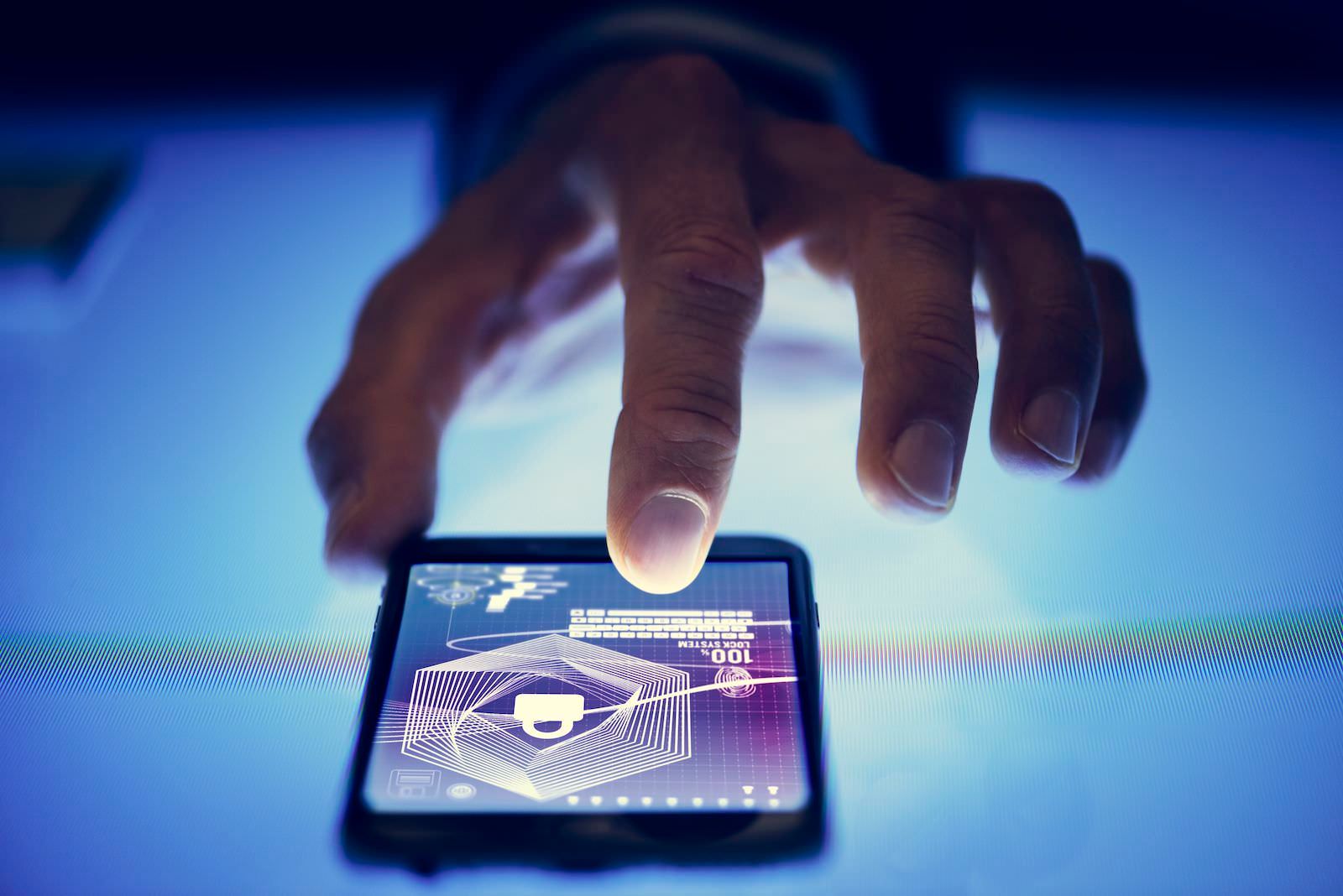
If NordVPN is unable to connect, what should I do?
There are a few things you can try if your NordVPN software is unable to connect.
First, make sure that you are using the correct VPN protocol.
VPN protocols are the methods by which your device connects to a VPN server. There are a few different VPN protocols, but the two most common are PPTP and OpenVPN. If your VPN application is not working, try switching to a different protocol. If none of the protocols you try are working, ask your VPN provider for assistance.
Second, check your internet connection to ensure that it is stable and working properly.
When you are using a VPN, the first thing you need to make sure is that your internet connection is stable and working properly. If the VPN application is not working, checking your internet connection can help you troubleshoot the problem. Another thing you can do is check your router to see if it is properly configured. Make sure that your firewall settings are not blocking the traffic from the VPN application.
If you’re still having trouble connecting, try restarting your NordVPN software or your computer.
Is it safe to leave NordVPN connected all the time?
Yes, in most cases it is perfectly safe to leave NordVPN connected all the time. The only warning is that if you put your computer to sleep or turn it off, the NordVPN connection will be interrupted.
In general, however, it is perfectly safe to keep NordVPN connected as long as you need it.

Why do VPN connections usually disconnect?
There are several reasons why VPN connections might disconnect.
Server problems
The VPN application can disconnect if the server you’re connected to is experiencing problems and has to be restarted. This is because the VPN application is dependent on the server for its connection. If the server experiences any difficulties, it must be restarted in order for the VPN application to continue functioning properly.
Unstable internet connection
VPN applications are designed to protect your privacy and keep your data secure by encrypting all of your traffic. However, if your internet connection is unstable, it can cause the VPN connection to drop, which defeats the purpose of using a VPN in the first place. If you are having issues with your internet connection and are struggling to keep a stable VPN connection, there are a few things you can do to try to fix the issue.
First, try restarting your router and modem. This can help clear any built-up congestion on your network and may improve your internet speed. If that doesn’t work, you may need to upgrade your plan or add more bandwidth to your subscription. Additionally, make sure that you aren’t running any other applications that are using up too much bandwidth or slowing down your internet speed.
The VPN software is not properly configured
If you’re experiencing frequent disconnections with your VPN application, it may be due to a misconfiguration of the software. To ensure that your VPN is working correctly, take a few minutes to double-check its settings.

Why isn’t my VPN working when I’m connected to the internet?
There are a few reasons why your VPN might not be working when you’re connected to the internet.
First, make sure that your VPN is set up correctly and that you’re using the correct settings. You can start looking at your protocol selection and your server selection.
If your VPN is set up correctly, but you’re still having trouble, your internet service provider may be blocking VPN traffic. You can check with your ISP to see if this is the case. If your ISP is blocking VPN traffic, you may be able to get around this by using a different server or port.
Finally, make sure that your computer’s firewall isn’t blocking VPN traffic. If a firewall is blocking VPN traffic, you’ll need to add an exception for the VPN in your firewall’s settings.

Special offer for our readers – 3 Months Free!
Get the best rated VPN service in the world with a special offer just for the readers of PrivacyTutor!
Why is NordVPN draining the battery on my mobile device?
There are a few reasons why NordVPN might be draining the battery on your mobile device.
First, make sure you only use the VPN when you need to. By running it all the time, you’re using up battery power unnecessarily.
Second, check your device’s settings to see if there’s a way to improve battery life while using the VPN. For example, you might be able to disable features like auto-connect or NordVPN kill switch.
If the auto-connect feature is on, the application will keep trying to connect, thus using more battery power.
If the NordVPN kill-switch is on, your device will block all internet traffic if the VPN connection is lost, which can also use up battery power.
You can find these settings in the ‘General’ tab in the NordVPN app.
Finally, try connecting to different servers to see if that makes a difference. By changing the server, you might be able to find one that doesn’t use as much battery power.
Conclusion
In conclusion, we’ve looked at some of the most common questions that people have about NordVPN. We’ve answered some of the most commonly asked questions, and hopefully, this has cleared up any confusion or concerns that you may have had.
I hope your experience using a VPN is a good one!

Special offer for our readers – 3 Months Free!
Get the best rated VPN service in the world with a special offer just for the readers of PrivacyTutor!









