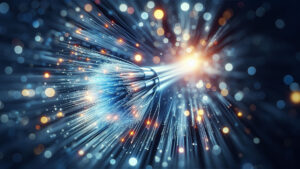A VPN, or virtual private network, is a secure tunnel between your device and the internet. When you use a secure connection, all your internet traffic is routed through this tunnel, making it more difficult for hackers to intercept your data.

NordVPN Special Deal
Get VPN protection from NordVPN, one of the most reliable VPN companies in the world, for just $3.99/month!
✅ Possibly, the best Double VPN implementation.
✅ Over 5000 servers in 60 countries.
✅ VPN split tunneling support.
Benefits of using a VPN when working remotely
There are several reasons why a VPN is a vital tool for remote work activities. Perhaps the most important is security. A VPN provides security for your data, making it much harder for someone to steal your information or inject malware into your system.
A VPN will also protect your online activity from your ISP and your employer, and also encode your internet traffic so that anyone snooping on your activity will not be able to see what you are doing. This is essential when accessing the internet on public Wi-Fi or even your hotspot.
Another benefit of subscribing to a VPN is that it can help you defeat geographical restrictions. For example, if you’re trying to watch a TV show that’s only available in another country, a VPN can let you view that content even if you’re not physically located in that country.
They can also be useful for bypassing firewalls and other online censorship measures. For example, if you’re working from a country with restrictive internet censorship policies, a VPN can help you get around those restrictions and encrypt your network traffic.

82% off VPN deal + 2 months FREE
Special Surfshark offer for our readers! Speedy servers, Rotating IP included, just $2.49 / month!
Should I use a free VPN for working remotely?
When you’re accessing sensitive information from a remote job, it is important to consider the security of your internet connection. A virtual private network, can help protect your internet traffic and keep safe and secure from interception. However, not all VPN companies offer the same level of security and privacy.
When it comes to free VPNs, it’s critical to be aware that some of them may put your data at risk. This is because some free services may sell your browsing data or inject malware into your device. They often have weaker security features and may keep logs of your activity, which would defeat the purpose of having a VPN in the first place.
Paid VPN companies, on the other hand, offer robust security features and protect your data with strong encryption. They also usually don’t keep logs of your activity, so your privacy is protected. For these reasons, it is generally a better choice to use a paid VPN when connecting remotely.

How do I set up a VPN for remote working?
By setting up a VPN (virtual private network) for employees, businesses will ensure that they will have a secure connection when working from home. Here’s a quick guide on how to set one up:
1. Choose a reputable VPN company
If you’re looking for a VPN to use for remote employees, your priority should be privacy, security, and speed. Look for a provider that doesn’t keep logs of user activity, offers strong encryption, and has servers in multiple locations. Speed is important both for a good user experience and for getting work done efficiently.

Special VPN Deal
Get VPN protection from NordVPN, one of the most reliable VPN companies in the world, for just $3.99/month!
2. Sign-up for the VPN service
Follow the steps below, and you’ll be up and running with a paid VPN in no time.
Create an account with a VPN provider
When it comes to picking a VPN provider, less is more. Many providers request extensive data during registration, including your name, email address, and payment information. However, some providers are more discreet and only require a username and password.
NordVPN is one such provider. They offer a variety of payment options, including Bitcoin, and do not require any personal information besides your email address. This makes them an ideal choice for those looking for privacy and anonymity online.
Pay for the VPN connection
After finding a VPN company that meets your needs, it is time to pay for the service. This can be done in a variety of ways, but one of the best ways to do it anonymously is to use Bitcoin. This digital currency is difficult to track, and because it is not tied to any bank or government, it cannot be easily traced back to you.
Test the VPN
Now that you have set up your VPN, it is time to test it. I suggest signing up for a month at first and use the VPN in various ways to stress test it. Make sure you are happy with the service before you commit to it. If you are not satisfied with the service, ask for a refund and sign up with a different provider.
Commit for a longer time to get better deals
After you have settled on a VPN provider, the next step is to commit to a longer-term contract. Typically, if you are pleased with the company you get better deals, if you commit to 6 or 12 months of service. This locks in your price and guarantees that you will continue to be able to use their service.
Test other VPNs from time to time
When you have decided on a VPN company, it is important to test other VPN companies from time to time and compare them with your current VPN company. Paid VPN services are not all the same, and you may find that another company provides a better overall experience for your needs. By periodically testing other VPN offerings, you can ensure that you are getting the best possible service for your money.

3. Download the VPN software on your computer/device
Since you are all signed up, and you’ve paid for your VPN, it’s time to start using your VPN.
All you require now is to download and install the VPN software onto your computer and your devices. This is a fairly straightforward process, but it’s always a good idea to consult the provider’s instructions to make sure you’re doing it correctly. Once the software is installed, you’ll be able to connect to the VPN and start using it.
When looking for a VPN application, it is important to choose a reputable company. A free VPN may give you some nasty surprises by packing more than just the VPN app – malware, viruses, or even keyloggers. Stick to reputable companies when picking a VPN, and only download applications from companies you trust. If possible, use an app store – this will reduce the possibility of downloading corrupt or infected installation files.
4. Install the VPN software and connect to the server
Assuming you have followed the steps in the previous sections, you should now have the VPN app installed and running on your device. The next step is to sign in to your account and activate the service. Once you have done this, you will be able to browse the web protected by the VPN.
This step is the most rewarding, as you will now be able to enjoy all the benefits of a VPN. You can browse the web anonymously, without having to worry about your data being tracked or monitored. You will also be able to browse websites and services that may be blocked in your country.

Why do companies ask remote workers to use virtual private networks?
Many companies require their remote people to connect to their corporate network through a VPN client software. This is because a VPN provides a secure and private connection between the employee’s computer and the company’s network. By using a virtual private network, the company can be sure that the data passing between the two is secure and cannot be intercepted by anyone outside the company.
The employee will usually be given a VPN application to install on their computer. This client will connect to the company’s VPN server and encrypt all the data passing between the two. The employee can then work safely from home, knowing that their data is secure and allowing them to gain access to secure company resources and sensitive data.
However, there are several reasons why not all companies need a VPN to secure the remote connectivity of their employees.
One reason is that some companies may already have in place a zero trust network access or secure access service edge solution that provides the same level of security as a VPN without the need for additional hardware or software.
Additionally, some companies may have employees who only require permissions to specific resources and do not need a full-fledged VPN. In these cases, granting employees rights to only the resources they require may be more secure and cost-effective than providing them with a full VPN solution.
Finally, some companies may simply not have the budget to implement a VPN solution, and in these cases, other security measures such as employee education and password management may be more effective in protecting company resources.

ExpressVPN Special Offer: 3 Free Months for our readers!
Get the best-rated VPN service in the world with a special offer just for the readers of PrivacyTutor!
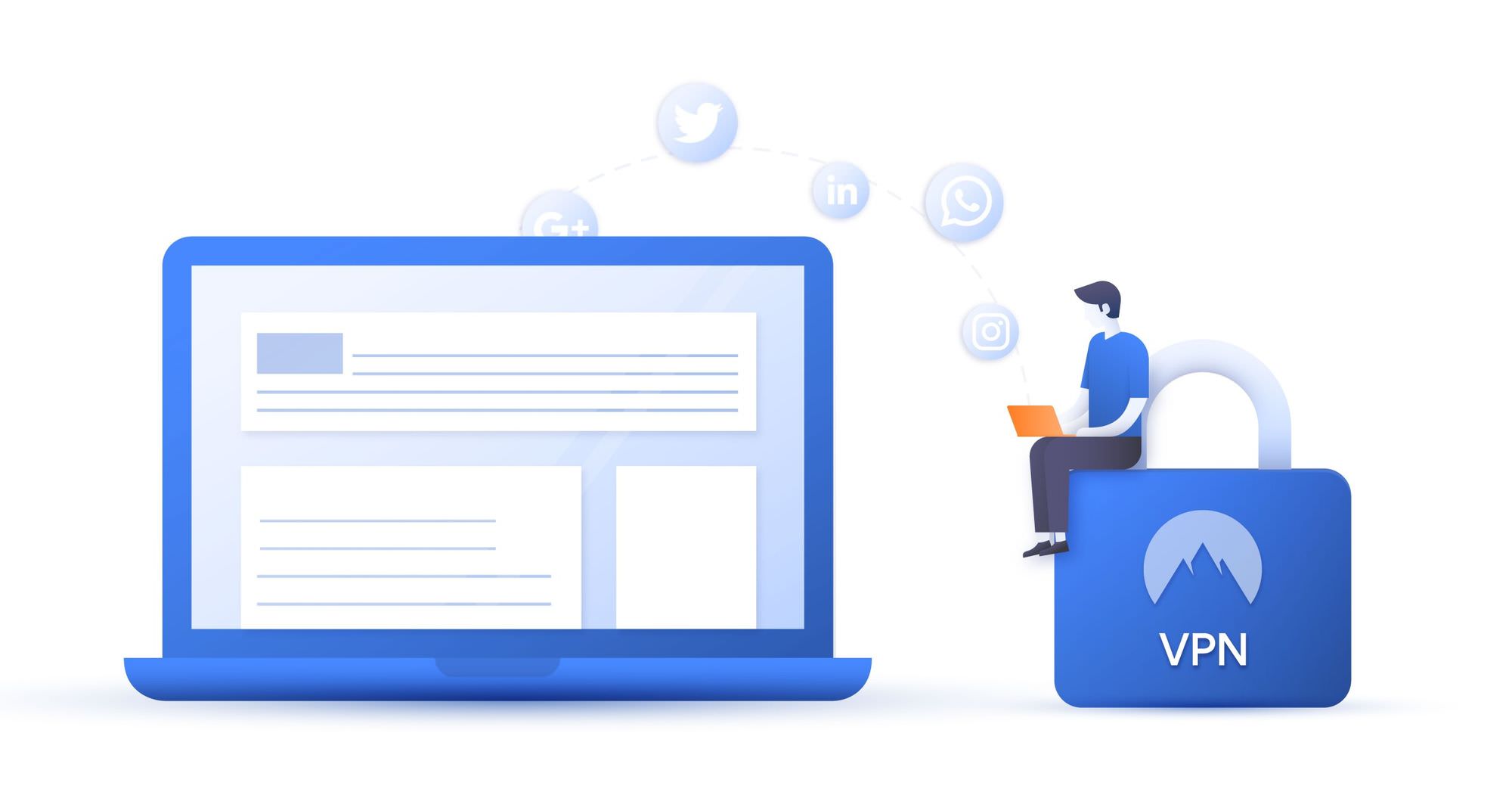
Is VPN the same thing as Remote Access?
There is some confusion about the terms “remote access” and “VPNs” (virtual private networks). They are not the same thing, although they are related.
VPNs are a type of remote access. With a VPN, you can connect to a private network over the Internet. This allows you to access resources on that private network as if you were physically connected to it.
Remote access, on the other hand, simply refers to connecting to a computer or network from a remote location. You can do this without a VPN by using tools like Remote Desktop or SSH.
How do companies provide remote connectivity to employees?
Companies can provide remote credentials to employees by establishing a secure connection, or “tunnel,” between the employee’s device and the company network. This tunnel allows the employee to access network resources as if they were on-site. To create this tunnel, companies use a remote server, which is a computer that is configured to allow remote connections.
To keep data safe, companies use firewalls to control which traffic is allowed to flow through the tunnel. For example, a company may allow web browsing traffic but block email traffic. This ensures that only authorized employees can connect to company data.
If the company provides it, workers should utilize a VPN to browse the internet and keep their data and communication safe. The data is kept private so that it can’t be seen by anyone else except authorized users. It also allows workers to securely connect to company resources remotely.

What is a remote access VPN?
This type of service allows a user to securely connect to a private network from a remote location using a public network. It uses a proxy server to encrypt and tunnel the user’s traffic through a secure connection to the server. This allows users to be remote, using a public WiFi connection in a coffee shop, for example, while still securely connecting to their private network.
How do remote access VPNs work?
Using the internet, a user can connect to a private network from a remote location. The user’s computer encrypts the data before sending it over the Internet, and the VPN server decrypts it on the other end. This allows users to connect remotely without having to worry about their data being intercepted.

Special VPN Deal
Get VPN protection from NordVPN, one of the most reliable VPN companies in the world, for just $3.99/month!
What are the benefits of remote access VPNs for businesses?
There are many benefits for businesses. With this type of VPN, businesses can allow employees to connect to the company data and resources from anywhere in the world, making it a great solution for remote workers.
Increased security
The high level of data security provided by these networks can be achieved through the use of a VPN. This is especially important for businesses that handle sensitive data. In today’s climate, with the COVID-19 pandemic causing many people to work from home, remote VPNs have become even more essential for businesses that need to allow their employees to reach company resources remotely.
Improved productivity
Worker productivity can be improved by enabling remote employees to browse work resources from anywhere. They will save time, and this will improve their work-life balance. By being able to work from anywhere, they can take care of personal matters without having to use precious work time. Additionally, they will have more energy for work because they won’t be wasting their time commuting.
Reduced costs
The costs of running a business can be reduced if the business offers a VPN to its employees. By allowing employees to connect to the VPN from their home computers or other devices, the business can save on office space and other overhead costs. In addition, it can help to improve employee productivity by giving them the ability to work from anywhere.
Enhanced flexibility
Lately, there has been a trend towards more work flexibility. This means that more and more employees are working from various places, either from home or from other locations outside the office. The use of a these types of VPN solutions is one way to enable work flexibility.
A remote VPN allows users to connect to a private network from a remote location. This means that employees can connect to the office network from anywhere in the world, as long as they have an internet connection.
Increased efficiency
When team members can work from where they want, the whole team becomes more efficient. There is less stress because of the lack of commuting, and more rest because people are not as tired. Additionally, people can take care of personal business during the day without having to worry about taking time off work.
This increases morale and makes people happier and more productive when they are at work.

Do I need a VPN to work from home?
There is no one-size-fits-all answer to this question, as the best way to work from home depends on your individual situation and needs. However, a VPN can be a valuable tool for working from home, as it can allow you to connect to your work network securely and remotely. I would encourage you to subscribe to a VPN service, even if your company does not provide it for you. It’s a small price to pay to keep your family and work data secure.
How to use a VPN connection for remote work in Windows 10?
To make use of a VPN connection for remote work in Windows 10, you’ll first need to install a VPN client. There are many VPN applications available, so you’ll have to choose one that’s compatible with your operating system and device.
Once you’ve installed the VPN app, open it and enter the information for your VPN connection. This includes the name of the server you’re connecting to, your username and password, and any other required information.

NordVPN Special Deal
Get VPN protection from NordVPN, one of the most reliable VPN companies in the world, for just $3.99/month!
✅ Possibly, the best Double VPN implementation.
✅ Over 5000 servers in 60 countries.
✅ VPN split tunneling support.
Is using a VPN legal?
Different countries have different laws regarding the use of VPN companies. In some countries, such as the United States, they are legal and widely used. However, in other countries, people who use them can be subject to fines or even imprisonment.
Each country’s laws and regulations have a different answer to this question. However, if you intend to make use of a VPN, it is important to research the laws in your country before doing so.
Are all VPNs the same?
When it comes to VPNs, there are plenty of different options on the market and, unfortunately, not all of them are created equal. In fact, some of these VPN companies are downright terrible, while others are incredibly reliable and provide great security features.
Price is definitely a factor to consider when choosing a VPN. Some providers charge a lot of money for their services, while others offer more affordable rates.
Bandwidth is another critical consideration – you would rather not pick a VPN that has data caps or restricts your usage in any way.
Reliability is also key – you want a VPN that will be available when you need it, with minimal downtime. And finally, security should always be a top concern when picking any type of online service.
Can you use a VPN for remote work from a coffee shop using public Wi-Fi?
Free Wi-Fi is a great way to save on data usage, but it’s not always the most secure. If you have a VPN to secure your network or hotspot, make sure you’re using one with good bandwidth. Some can be slow and unreliable, making them difficult to use for work.
However, working from a coffee shop can also be a security risk. If you’re using a public Wi-Fi network, someone could see what you’re doing if they’re on the same network. A VPN can help protect your privacy and security when using free Wi-Fi by encrypting your data so that others can’t see what you’re doing online. It will also keep your bandwidth secure, which is important when streaming or downloading content.
Conclusion
In conclusion, using a VPN for your remote employees is essential for both companies and their employees. They provide a secure layer to the company network, which is crucial for protecting sensitive data. They also allow employees to work from anywhere in the world, which can be beneficial for both the employee and the company. To get the most out of your remote workforce, be sure to choose a service that is reliable and has strong security features.